.EASV9 File Type |
Topic: CM007 |
You can restore projects with the file extension.easv from SD or USB and run them on a panel.
|
|
Note: If your project has a.eapv file extension, you can NOT restore it from an SD or USB and run on a panel. |
Create a.easv project file in the software.
- Click the Project Transfer button (File > Project Transfer menu option).
- Click the External Memory Device button.
- Select a drive.
—or—
- From the panel SYSTEM SCREEN > MEMORY > BACKUP page. The BACKUP page shows available options to save the compiled project file:
- Select a USB pen drive or SD card.
- Select the device where to save the file and click the Next button.
- Select the files to save on your device.
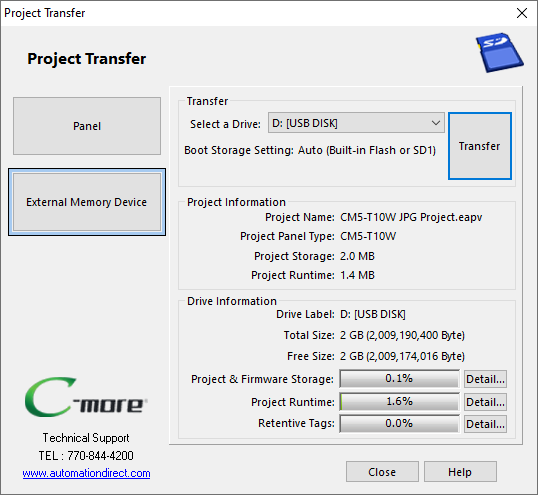
You can save the project file with or without the firmware and/or Recipe Data for a backup or to write to another C-more panel. You must include the firmware if the target panel has a different version than the source panel. Otherwise, you will need to upgrade the project file to the target panel firmware version using the C-more Programming Software.
