Resource Monitor |
Topic: CM005 |
If you want to see the CPU and Memory usage data, use Resource Monitor. Activate Resource Monitor from the SYSTEM SCREEN > INFORMATION > MEMORY tab.
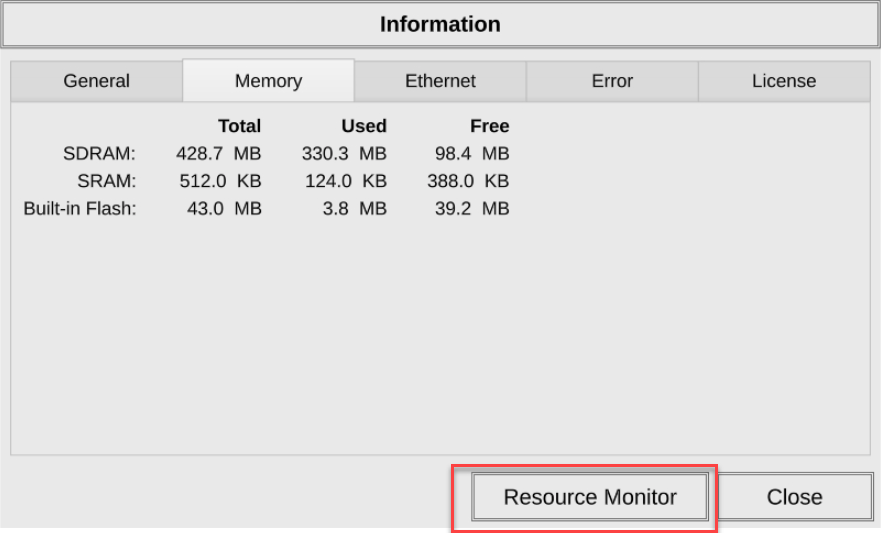
You can move the Resource Monitor by dragging with touch to any place on the screen. It stays open when you close the System Screen.
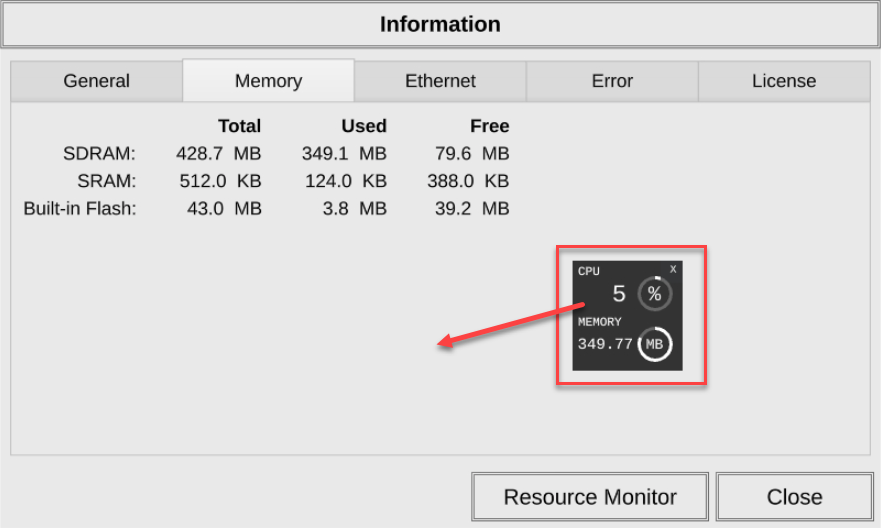
You can also open the error list to monitor errors while the project runs.
